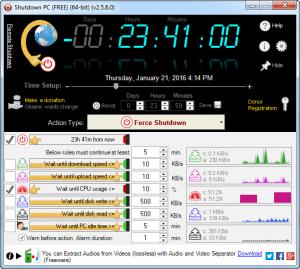Shutdown PC Remotely
2.5.6.0
Size: 5.52 MB
Downloads: 3039
Platform: Windows (All Versions)
Shutdown PC Remotely is designed to shut down computers from a distance, as the name suggests. It is essentially an auto-shutdown utility and it can be used as such, but it also gives you the possibility of shutting it down on demand from other locations, as long as you have an Internet connection available.
Shutdown PC Remotely is offered as a freeware utility, but you have to make a donation to unlock its primary feature. It is compatible with all popular Windows versions and it can be installed quickly. The hardware requirements are modest and there is no need to install any special tools or services.
As previously mentioned, Shutdown PC Remotely can be used as a traditional auto-shutdown utility. You can set up a countdown timer by clicking and dragging a slider, after which you can select an action. Besides shutting down the computer, the application can also restart it, log off the current user, attempt a shutdown and more.
Shutdown PC Remotely is not limited to shutting down the computer after a certain countdown. It can turn the machine off when your current upload or download reaches a certain speed, at a certain CPU usage, hard disk read or write speed or when the PC is idle.
To perform a remote shutdown, you will have to prepare an HTPPS server first, which is much easier than it sounds. All you have to do is type in a strong password and click a button and the application will take care of the rest. With the HTPPS server up, you will be able to issue a shutdown command from other locations, from a web browser.
Thanks to Shutdown PC Remotely's smart functionality, you will be able to safely shut down your computer from anywhere in the world.
Pros
You can shut down your computer remotely, without any difficulties. The application can perform other actions, besides shutting down the computer. Also, it supports various rules by which it will perform these actions.
Cons
You can't shut down your computer remotely, unless you make a donation.
Shutdown PC Remotely
2.5.6.0
Download
Shutdown PC Remotely Awards

Shutdown PC Remotely Editor’s Review Rating
Shutdown PC Remotely has been reviewed by Frederick Barton on 21 Jan 2016. Based on the user interface, features and complexity, Findmysoft has rated Shutdown PC Remotely 5 out of 5 stars, naming it Essential